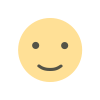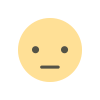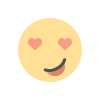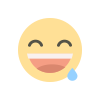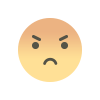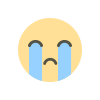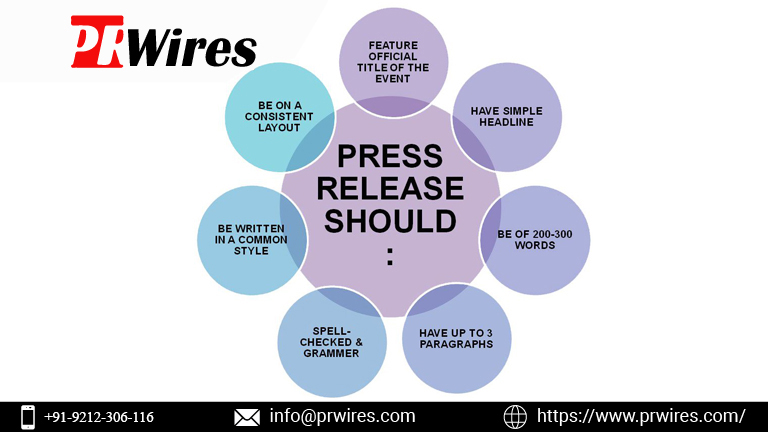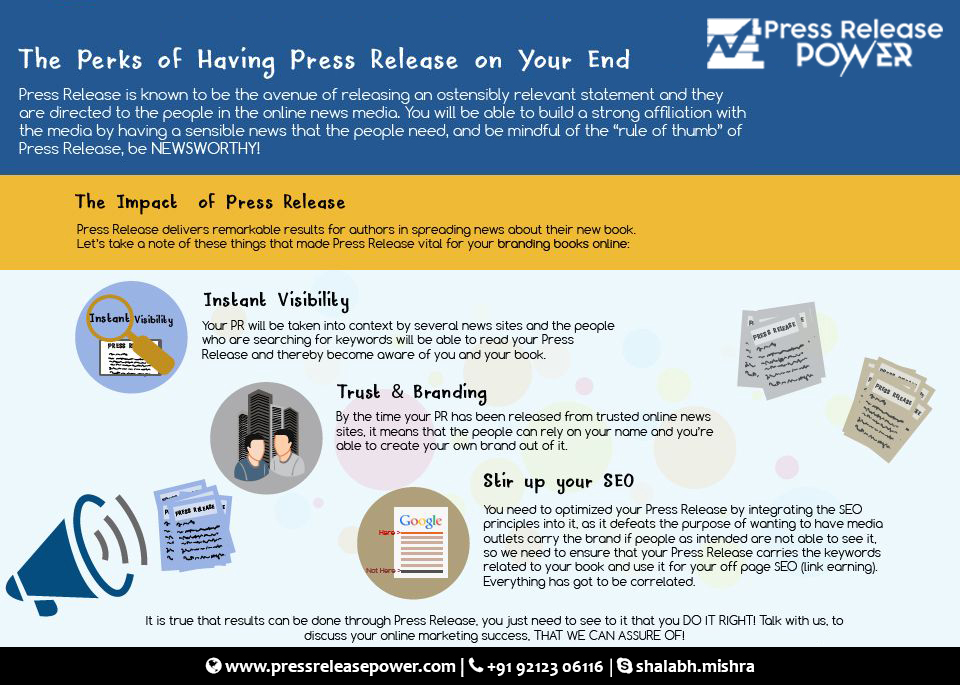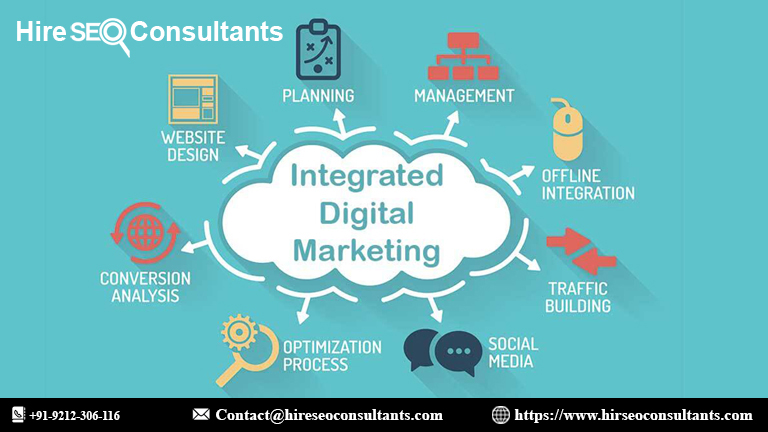How to Get Verified on Facebook: Your Step-by-Step Guide
Discover how to get verified on Facebook with our comprehensive step-by-step guide. Learn the essential requirements, tips, and best practices to secure that coveted blue verification badge and enhance your credibility on the platform.
Getting verified on Facebook can significantly boost your credibility and enhance your presence on the platform. A verified badge not only helps users recognize your authenticity but also can increase your visibility and trustworthiness. In this comprehensive guide, we'll walk you through everything you need to know to achieve that coveted blue checkmark.
Why Facebook Verification Matters
Before diving into the steps, it’s crucial to understand why verification is important. A Facebook verification badge confirms that your account is the authentic presence of a notable public figure, brand, or entity. This can:
- Enhance Credibility: A verified badge helps users distinguish legitimate accounts from impersonators or fake profiles.
- Increase Visibility: Verified accounts often receive higher priority in search results and recommendations.
- Build Trust: It signals to users that your account is genuine and trustworthy, leading to better engagement and interactions.
Eligibility Requirements for Facebook Verification
Not everyone is eligible for verification. To qualify, your Facebook account must meet specific criteria:
- Authenticity: Your account must represent a real person, brand, or entity.
- Uniqueness: Your account should be the unique presence for that person or brand. Facebook does not verify multiple accounts for the same entity.
- Complete Profile: Your account must be active and have a complete profile, including a profile photo, bio, and at least one post.
- Notability: Your account must represent a notable public figure, brand, or entity. Facebook looks for accounts that have a significant presence or are well-known in their field.
Step-by-Step Guide to Getting Verified on Facebook
Prepare Your Account
Ensure your Facebook profile or page meets all the necessary requirements before applying for verification:
Profile/Page Completeness: Make sure your profile is complete with a high-quality profile picture and cover photo. Your bio should include relevant information about you or your brand.
Activity and Engagement: Regularly post content and engage with your audience to show that your account is active and authentic.
Contact Information: Include accurate contact details and ensure that your website or other social media links are up-to-date.
Gather Required Documents
To apply for verification, you need to provide supporting documents that prove your authenticity. Depending on whether you are applying as an individual or a business, the documents required may vary:
For Individuals: Government-issued ID (e.g., passport, driver’s license) showing your name and photo.
For Businesses: Utility bill, tax filing, or a business license that includes your business’s name and address.
Submit a Verification Request
Once your account is prepared and you have the necessary documents, follow these steps to submit a verification request:
Log In to Facebook: Use your personal account or the admin account for your Page.
Access Settings: Go to the top-right corner of Facebook and click on the drop-down menu. Select “Settings & Privacy” and then “Settings.”
Navigate to Verification: Click on “Account Settings” and then “General.” Find the “Page Verification” section or “Identity Verification” for personal accounts.
Fill Out the Form: Enter the required information, including your account name, category (for Pages), and the documents you are submitting.
Wait for Review
After submitting your request, Facebook will review your application. This process can take a few weeks. During this time, Facebook may reach out for additional information or documentation. Be prompt in providing any requested details to avoid delays.
Respond to Feedback
If Facebook requests more information or documentation, respond as quickly and accurately as possible. This will help expedite the review process. Ensure that all your information is consistent with your online presence and the documents provided.
Check Your Status
You can check the status of your verification request by going to the “Settings” section of your Facebook account. If your request is approved, you’ll receive a notification, and the blue verification badge will appear next to your account name.
If Rejected: If your request is denied, you can reapply after 30 days. Review Facebook’s guidelines and address any issues that may have led to the rejection before resubmitting.
Tips for a Successful Verification Request
- Be Transparent: Ensure that all information provided is accurate and truthful. Misleading or incorrect details can lead to rejection.
- Show Your Influence: Highlight any media coverage, notable achievements, or significant social media presence that can help demonstrate your notability.
- Engage with Your Audience: Regular interaction and engagement with your followers can strengthen your case for verification.
Common Issues and How to Address Them
- Incomplete Profile: Make sure your profile or Page is fully completed before applying.
- Lack of Notability: Demonstrate your influence and relevance through media coverage or public recognition.
- Inaccurate Documentation: Ensure all submitted documents are clear, accurate, and match the information on your account.
After Verification: What to Expect
Once verified, your account will display the blue checkmark, indicating that you are officially recognized by Facebook. This can lead to increased visibility and engagement. However, maintain your account’s authenticity and compliance with Facebook’s policies to retain the verified status.
Getting verified on Facebook is a significant achievement that can enhance your online presence and credibility. By following these steps and ensuring your account meets all the necessary criteria, you can improve your chances of receiving that coveted blue badge. Stay active, engage with your audience, and keep your information up-to-date to make the most of your verified status.
Feel free to reach out if you have any questions or need further assistance with the verification process.
What's Your Reaction?