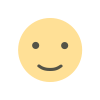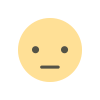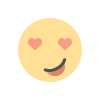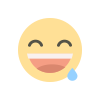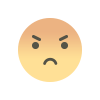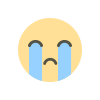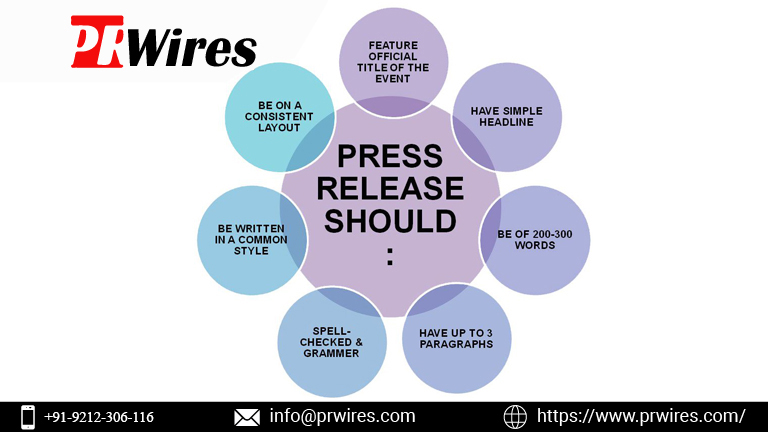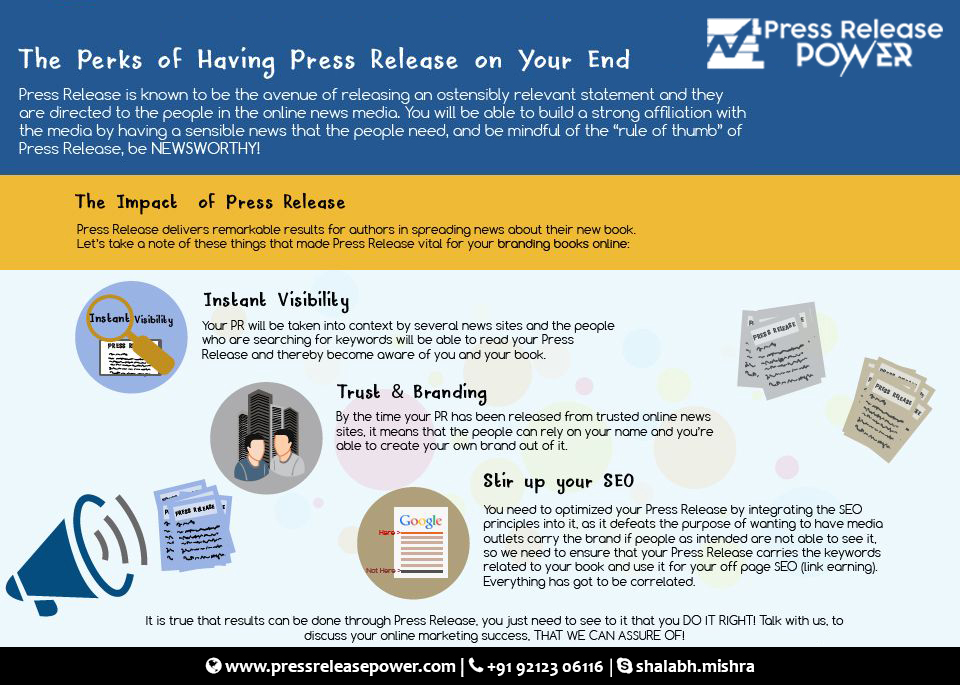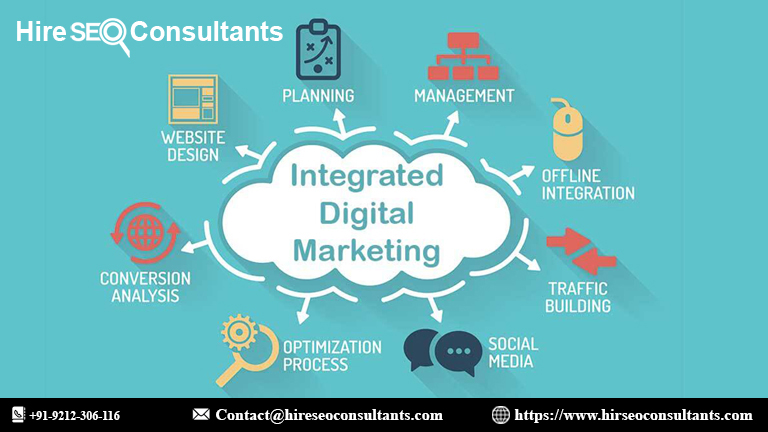Frequently Asked Questions About Instagram Guides
What are Instagram Guides?
Instagram Guides are a feature that allows you to create and share curated collections of posts, products, or places. These collections are displayed in a simple, scrollable format, making it easy for your followers to browse and engage with your content. Guides can be used to share recommendations, provide valuable information, or showcase specific themes.
How do I create an Instagram Guide?
To create an Instagram Guide:
Go to your Instagram profile and tap the plus icon (+).
Select “Guide” from the options.
Choose the type of guide you want to create: Posts, Products, or Places.
Select the content you want to include and arrange it in the desired order.
Add a title and description for each entry to provide context and value.
Publish the guide and share it on your feed or stories to increase visibility.
What types of guides can I create?
Instagram offers three types of guides:
Posts: Curate a collection of your own posts or posts from others.
Products: Showcase products from your shop or recommend products from other sources.
Places: Highlight locations, such as travel destinations or local businesses.
How can I use Instagram Guides to benefit my business or personal brand?
Instagram Guides can help enhance your business or personal brand by:
Organizing and showcasing content in a cohesive manner.
Providing valuable information or recommendations to your audience.
Increasing engagement and visibility by sharing curated content.
Establishing authority in specific niches or topics.
Can I include posts from other accounts in my guides?
Yes, you can include posts from other accounts in your guides. This is particularly useful if you want to curate content that aligns with your guide’s theme or if you want to feature recommendations or collaborations.
How do I promote my Instagram Guide?
To promote your Instagram Guide:
Share it on your feed or stories to draw attention to it.
Encourage your followers to check out the guide and provide feedback.
Use relevant hashtags and tags to increase its reach.
Collaborate with influencers or partners to amplify its visibility.
Can I edit or update my Instagram Guide after publishing?
Yes, you can edit or update your Instagram Guide after publishing. To make changes:
Go to your profile and select the guide you want to edit.
Tap the three dots (⋯) in the top right corner of the guide.
Select “Edit Guide” to make changes to the content, title, or description.
Save your updates to keep your guide current and relevant.
What are some creative examples of Instagram Guides?
Here are six inspiring examples of Instagram Guides:
Guide to Essential Travel Tips: Curate tips and recommendations for travelers.
Guide to Favorite Local Restaurants: Showcase your top dining spots and experiences.
Guide to Home Workout Routines: Provide workout plans and fitness tips for at-home exercise.
Guide to Seasonal Fashion Trends: Highlight current fashion trends and style inspirations.
Guide to DIY Crafts and Projects: Share creative craft ideas and step-by-step tutorials.
Guide to Must-Have Beauty Products: Recommend beauty products and share skincare and makeup tips.
How can I ensure my Instagram Guide stands out?
To make your Instagram Guide stand out:
Choose a compelling and relevant theme for your guide.
Use high-quality images and engaging descriptions.
Organize the content in a logical and visually appealing way.
Include interactive elements, such as polls or questions, to encourage engagement.
Promote your guide through various channels to reach a wider audience.
Can Instagram Guides help with SEO?
While Instagram Guides themselves do not directly impact SEO, they can enhance your overall online presence by increasing engagement and providing valuable content. By driving more traffic to your Instagram profile and improving user interaction, you may indirectly benefit your SEO efforts on other platforms.
Instagram Guides are a powerful tool for curating and sharing content with your audience. By understanding how to create and utilize guides effectively, you can enhance your Instagram strategy and engage your followers in meaningful ways. Use these FAQs to navigate the features and make the most of your Instagram Guides.