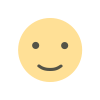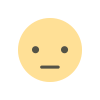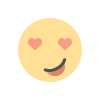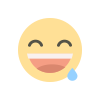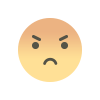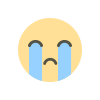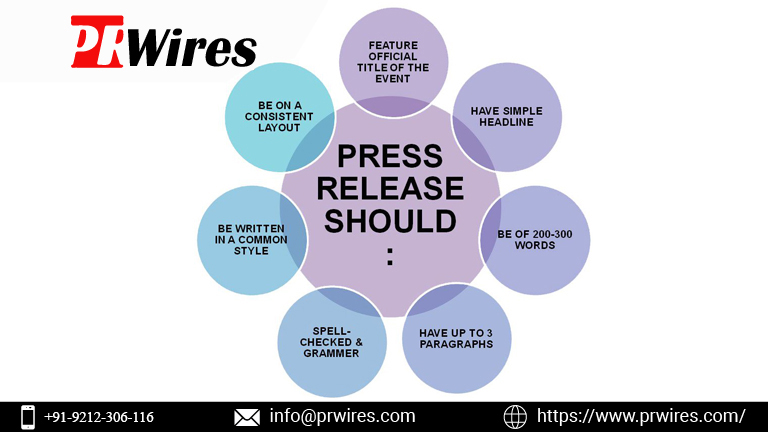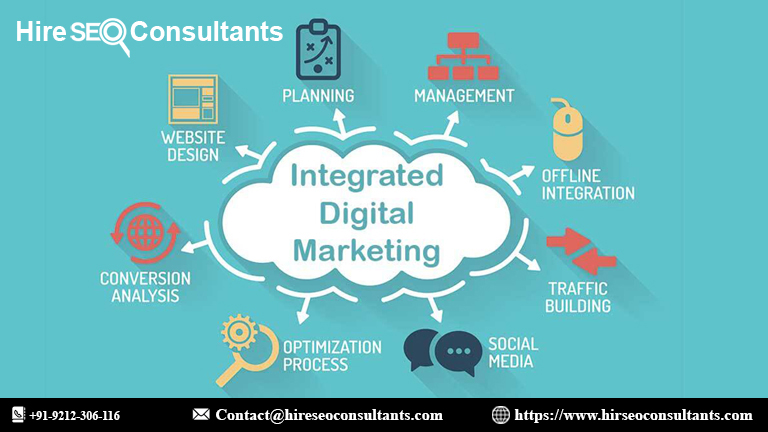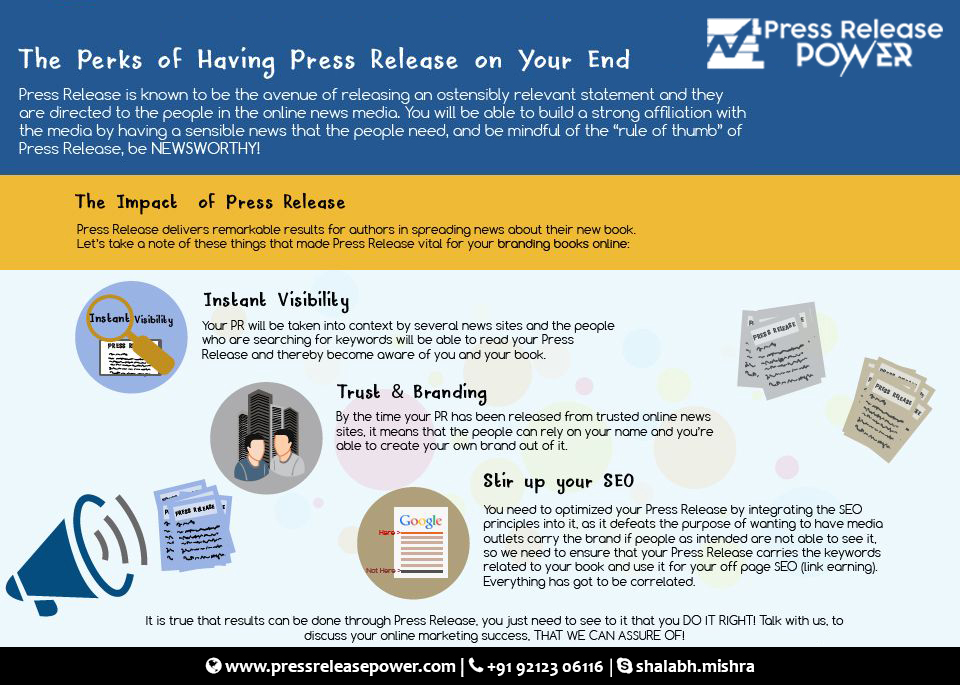In the ever-evolving world of technology, artificial intelligence (AI) has become an invaluable tool for enhancing productivity and creativity. One of the most exciting ways AI can assist is by writing content for you in Google Docs. This seamless integration between AI and document creation can revolutionize your workflow, making content generation faster and more efficient. Here’s a comprehensive guide on how to leverage AI to write for you in Google Docs.
AI writing assistants are designed to help generate text based on prompts or instructions you provide. These tools use natural language processing (NLP) algorithms to understand context, structure sentences, and even emulate different writing styles. With advancements in machine learning, AI can now produce content that is coherent, relevant, and tailored to your specific needs.
Setting Up AI Tools in Google Docs
To begin, you need to integrate an AI writing tool with Google Docs. Several AI-powered writing assistants can be added as add-ons or extensions. Popular options include Google’s AI tools, such as Google Bard, and third-party applications like Jasper or Copy.ai.
Here’s a general process to set up an AI writing tool:
Choose an AI Tool: Select an AI writing tool that fits your needs. Research different options to find one that offers the features and capabilities you require.
Install the Add-On or Extension: Navigate to the Google Workspace Marketplace or Chrome Web Store to find the AI writing assistant. Install the add-on or extension according to the instructions provided.
Authorize the Application: Once installed, you’ll need to grant the application permission to access your Google Docs. This typically involves logging in with your Google account and allowing the necessary permissions.
Configure Settings: After installation, configure the settings to tailor the AI’s capabilities to your preferences. You may need to set parameters such as writing style, tone, and length of content.
Using AI to Generate Content
With the AI tool integrated into Google Docs, you can start generating content. The process varies slightly depending on the tool you’re using, but the general steps are similar:
Open Google Docs: Start a new document or open an existing one where you want the AI to write.
Access the AI Tool: Click on the AI writing assistant’s icon or menu option within Google Docs. This will open the tool’s interface, allowing you to input commands or prompts.
Provide Prompts or Instructions: Enter a prompt or instruction to guide the AI in generating content. Be specific about what you need—whether it’s a blog post, report, or creative writing piece.
Review and Edit: Once the AI generates the content, review it for accuracy, coherence, and relevance. Although AI tools are advanced, they may still require human editing to ensure the content meets your standards.
Best Practices for Effective AI Writing
To get the most out of AI writing tools, consider the following best practices:
Be Clear and Specific: Provide detailed prompts to help the AI understand your requirements. The more specific you are, the better the output will be.
Use AI as a Helper, Not a Replacement: While AI can generate content efficiently, it’s crucial to review and refine the text. Use AI to assist with drafting and brainstorming, but rely on your expertise to finalize the content.
Leverage AI for Different Types of Writing: Experiment with using AI for various writing tasks, from generating initial drafts to brainstorming ideas or enhancing existing content.
Monitor for Bias and Accuracy: AI-generated content can sometimes reflect biases or inaccuracies. Always verify the information and ensure that the content aligns with your goals and values.
Integrating AI into Your Workflow
Incorporating AI into your content creation process can streamline your workflow and boost productivity. By integrating AI tools into Google Docs, you can focus more on strategy and creativity while letting AI handle the repetitive and time-consuming aspects of writing.
Explore the potential of AI writing assistants and find the right tool that complements your needs. As AI technology continues to advance, these tools will become even more adept at understanding and generating human-like text, offering even greater benefits for your content creation efforts.
The integration of AI writing assistants into Google Docs represents a significant advancement in content creation technology. By setting up and utilizing these tools effectively, you can enhance your writing process, improve efficiency, and produce high-quality content with ease. Embrace the power of AI and see how it can transform the way you write and create.
Frequently Asked Questions
What is an AI writing assistant?
An AI writing assistant is a software tool that uses artificial intelligence to help generate, edit, or enhance written content. These tools leverage natural language processing (NLP) to understand context, produce coherent text, and mimic various writing styles based on the prompts or instructions you provide.
How do I install an AI writing tool in Google Docs?
To install an AI writing tool, go to the Google Workspace Marketplace or Chrome Web Store, find the desired AI writing assistant, and follow the installation instructions. Once installed, you’ll need to authorize the application to access your Google Docs and configure the settings according to your preferences.
Can you use multiple AI writing tools in Google Docs?
Yes, you can use multiple AI writing tools in Google Docs. However, it’s important to manage and configure each tool carefully to avoid conflicts and ensure they complement each other effectively. Be sure to review the output from each tool for consistency and quality.
What kind of prompts should I use to get the best results from AI writing tools?
For the best results, provide clear and specific prompts that outline what you need. Include details such as the type of content (e.g., blog post, report), desired length, tone, and any key points or information that should be included. The more detailed your instructions, the more accurate and relevant the AI-generated content will be.
How accurate is AI-generated content?
AI-generated content is generally accurate but may require review and editing. While AI tools have advanced significantly, they may still produce content with errors or inconsistencies. Always review the content for accuracy and ensure it meets your standards and objectives.
Can AI writing tools replace human writers?
AI writing tools are designed to assist and enhance the writing process, not replace human writers. They can generate drafts, suggest improvements, and handle repetitive tasks, but human expertise is essential for finalizing content, ensuring accuracy, and adding personal insights.
Are there any costs associated with using AI writing tools?
Many AI writing tools offer free versions with basic features, while advanced functionalities may require a subscription or one-time purchase. Check the pricing details and available plans for the specific tool you are interested in to determine the costs involved.
How can I ensure the AI-generated content aligns with my brand’s voice?
To ensure AI-generated content aligns with your brand’s voice, configure the tool’s settings to reflect your brand’s tone and style. Additionally, review and edit the content to ensure it accurately represents your brand’s values and messaging.
Can AI writing tools help with content in different languages?
Yes, many AI writing tools support multiple languages and can generate content in various languages based on your requirements. Check the tool’s capabilities to confirm language support and ensure it meets your needs for multilingual content creation.
What should I do if the AI-generated content doesn’t meet my expectations?
If the AI-generated content doesn’t meet your expectations, provide more detailed prompts or adjust the tool’s settings to refine the output. You can also use the content as a starting point and make necessary revisions to align it with your goals and standards.
Get in Touch