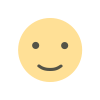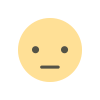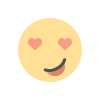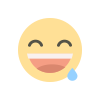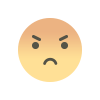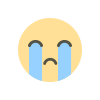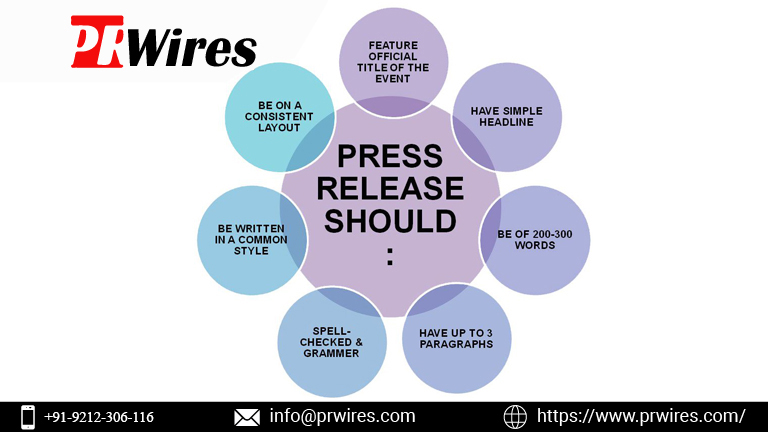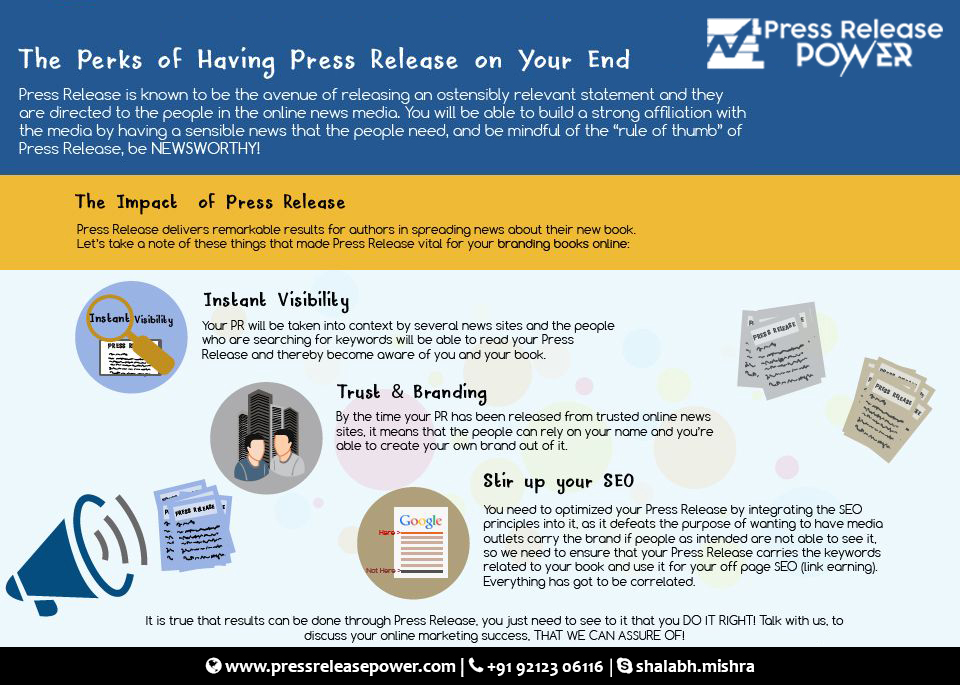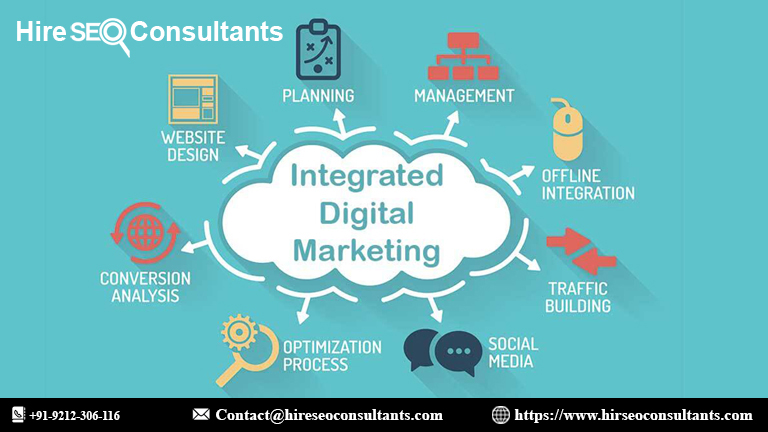Tips to Tackle the Toughest Aspects of Amazon eBook Editing
Get your Amazon eBook ready for success! Learn how to tackle common editing challenges like formatting, plot issues, and feedback with these pro tips.

The toughest part of self-publishing in this process is probably eBook editing on Amazon, but that is also the most satisfying. Whether you are already experienced or still finding your way in the vast, wide world of eBook publishing, getting overwhelmed by the sheer magnitude of work involved is easy. With millions of books at their fingertips, Amazon boasts an enormous marketplace for its readers, and therefore, your eBook must stand out in this competition. One of the best ways to do this is by high-quality editing.
We break down the most challenging aspects of Amazon eBook editing with practical tips and strategies that make these parts much easier to take in stride. Whether wrestling with tricky grammar questions, getting your plot right, or just getting that formatting to work, you needn't worry about your writing when we take the guesswork out of Amazon eBook editing.
Why Editing Your Amazon eBook Is Crucial?
Alright. Let's get right to it. Before that, though, let's learn why editing is the critical component of your eBook when self-publishing on Amazon: readers expect only high quality. A shabby, poorly edited book becomes a source of adverse critiques, and low sales, and sometimes can irreparably damage an author's reputation. A fine book does not only ensure enjoyable reading but also a smooth ride and glowing reviews that promote its author.
A polished eBook will give you a professional image as an author and ensure that the message, theme, and even characters of your book come through clearly. Amazon eBooks come in various formats, so correct formatting and editing will ensure that your eBook looks good on multiple devices.
Tackling Grammar and Punctuation Challenges
The most common struggle an author encounters when editing is the issue of flawless grammar and punctuation. No matter how minor a mistake is, it will grab attention, giving the impression that your eBook lacks professionalism. Here are some tips to help you navigate the grammar and punctuation front while editing.
Common Grammar Mistakes to Look Out For:
-
Run-on sentences: These tend to create confusing writing. Split long sentences into short, readable thoughts.
-
Misused commas: A missing or misplaced comma can completely flip the meaning of a sentence. Learn these rules of commas.
-
Subject-verb agreement: Ensure that the subject and verb agree for each sentence.
-
Misplaced apostrophes: Using “its” instead of “it’s” or “your” instead of “you’re” is a frequent error.
Tips for Tackling Grammar and Punctuation:
-
Let's use grammar-checking tools: Grammarly and Hemingway can detect common mistakes. Of course, improvement on that side won't eliminate manual proofreading.
-
Read it aloud: This will alert you to clumsy phrasing or misspelled punctuation that disrupts the flow of your eBook.
-
Focus on one issue at a time: Do not try to correct everything simultaneously. Focus first on grammar, then on sentence-level issues of form and coherence.
Perfecting Your Plot and Structure
One of the challenging processes in eBook editing is working out the plot. Writing fiction and nonfiction would involve ensuring that your eBook contains well-organized material with a logical structure without any plot holes. A well-structured eBook will keep readers following the story or the argument without getting confused at various points in the book.
Common Plot Issues:
-
Pacing problems: There is a common problem of pacing in most eBooks. Sometimes the plot happens very slowly, and sometimes it's too hasty.
-
Plot holes: Such holes in your plot may confuse readers or make certain things seem implausible.
-
Too much filler content: Unnecessary scenes or chapters slow down your story. Consider omitting a scene that does not contribute to moving the plot forward.
How to Perfect Your Plot:
-
Outline the movie: Before even attempting editing, make a solid outline. You will immediately find structural issues in the structure of your movie's plot, especially its pacing or plot issues.
-
Focus on each chapter's purpose: Ask yourself whether each chapter serves the overall narrative. If it does not, reduce or restructure it.
-
Get feedback from beta readers: Beta readers can help you notice things you may not see, such as pacing and plot holes.
Handling Character Development
Strong characters are the framework of your fiction. Readers need to be able to connect to, sympathize with, or at least find a reason to believe in your characters' actions. Well-developed characters follow the rules of consistency in the editing process. However, when you hire a professional editor for publishing company, you get well-developed characters for your book.
Common Character Issues:
-
Flat characters: Characters that do not have depth will make your story feel flat.
-
Unrealistic motivations: Characters must have well-driven motivations that are feasible within the ambit of your story.
-
Lack of character development: Readers seek to see characters grow through the pages. If the character doesn't change, then the flow becomes predictable.
How to Improve Character Development:
-
Define your characters' motivations: Each character's actions should be motivated by their goals, desires, or fears. This will make them more believable.
-
Add depth to secondary characters: While they aren't in the spotlight, secondary characters should seem like real people with their own lives and motivations.
-
Show character development: Your main character and your antagonist should change throughout the novel. Be sure to depict this in their behaviors, decisions, and interactions.
Tackling Formatting for Kindle
Formatting is one of the most difficult and technical parts of eBook editing. Improper formatting can ruin the experience of reading your eBook on various devices. Therefore, it's critically important to format your eBook professionally before putting it up on Amazon.
Common Formatting Issues:
-
Inconsistent fonts and text styles: The use of a mixture of fonts will make your eBook appear amateurish. Use one or two in the entire book.
-
Messed-up table of contents (TOC): A clickable TOC ensures smooth reading but is very hard to get right.
-
Poor image placement: If your book contains images, ensure that they are properly placed and sized for the Kindle device.
How to Ensure Proper Formatting:
-
Kindle Create: Amazon provides an Amazon Kindle Create that will also help you to format the eBook so it is correct as it appears on the Kindle device. It provides a provision for adding a clickable table of contents and also formatting for your text along with allowing you to preview exactly how it will look when viewed on a Kindle.
-
Follow Amazon's eBook Formatting Guidelines: Amazon has an overall guide on formatting for Kindle. Go through this guide to make sure that the eBook meets their requirement.
-
Preview your eBook: Demonstrate it on any device at all using Amazon's Kindle Previewer tool, before publishing it.
The Role of Beta Readers and Professional Editors
This self-editing process is then accompanied by external feedback. Beta readers and professional editors are key to making your eBook the best it can be.
Why Beta Readers Matter
Beta readers are people who are going to read your eBook before its publication just so that they can give you their opinion on it. They will tell you whether there is some pacing, character development problem, or technical issues like malfunctioning formatting. With fresh eyes on it, you might make final adjustments that make your eBook perfect.
How to Use Beta Readers
-
Select beta readers who are familiar with your genre. If you are writing fiction, select individuals who like reading in your particular genre. If you are writing nonfiction, select those who possess knowledge in your area of expertise.
-
Let your beta readers take specific focuses on plot development, character development, or making it read better.
Conclusion
Editing an Amazon eBook is more than just grammar correction. It entails refining your plot, developing characters, perfecting formatting, and more, all to create a book that can be professionally presented. Use the steps in this guide to tackle the tougher parts of the editing process.
If you feel swamped or need professional help, Pen Publishing Services is ready to assist you. Their team can assist with editing, formatting, and publishing so that your eBook can easily meet Amazon's guidelines and be marketable.
What's Your Reaction?