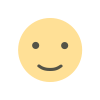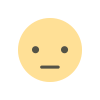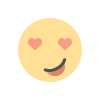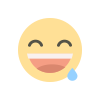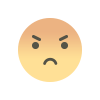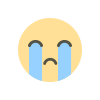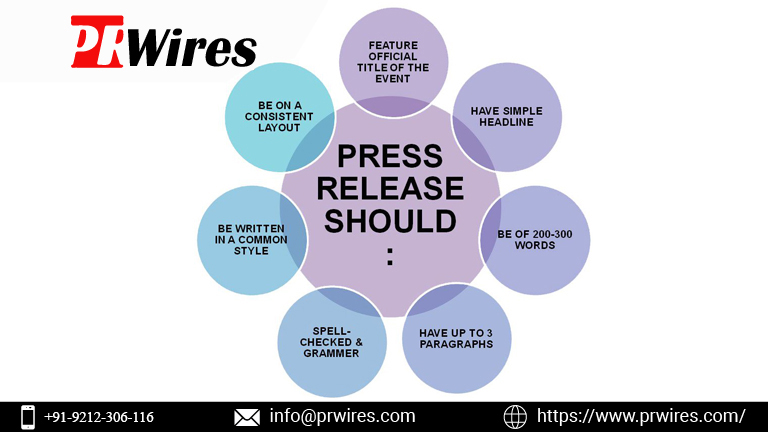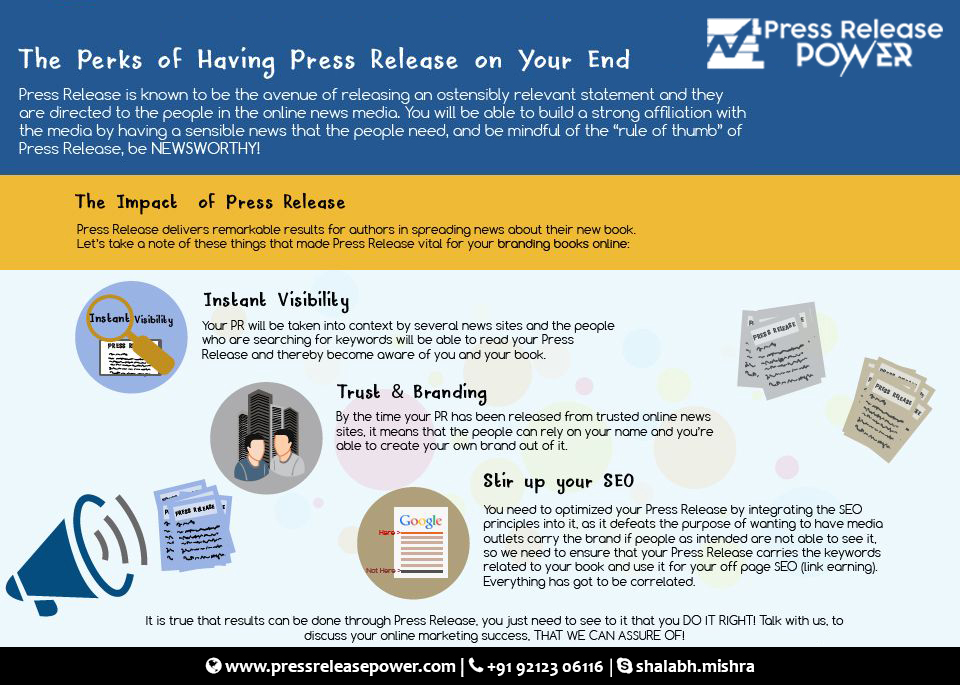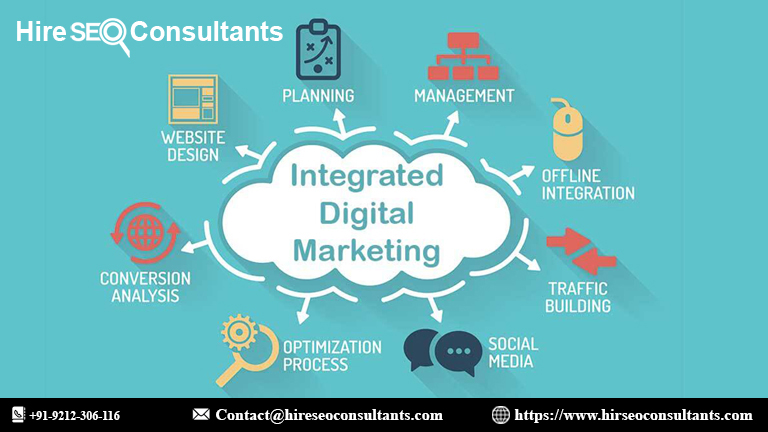WooCommerce Hide Shipping Method: Improve Checkout Experience with Smart Shipping Rules
WooCommerce Hide Shipping Method: Improve Checkout Experience with Smart Shipping Rules
Introduction
Shipping options are an essential part of any online store’s checkout process. However, displaying too many options can confuse customers, leading to higher cart abandonment rates. That’s where the WooCommerce Hide Shipping Method functionality comes in. It allows store owners to dynamically control which shipping options appear based on various conditions, such as customer location, cart value, product category, or payment method.
By strategically hiding unnecessary or irrelevant shipping methods, store owners can streamline the checkout experience, reduce errors, and encourage customers to select the most appropriate option. In this comprehensive guide, we will discuss:
- Why you should hide shipping methods in WooCommerce
- Different ways to enable this feature
- Best plugins to use
- Custom coding solutions
- Best practices to optimize shipping settings
Let’s dive in!
Why Hide Shipping Methods in WooCommerce?
There are several reasons why an online store may need to hide certain shipping methods:
1. Prevent Checkout Confusion
If multiple shipping options are displayed for the same delivery timeframe, customers may get confused about which one to choose. By eliminating unnecessary options, you create a more straightforward checkout process.
2. Override Shipping Costs with Free Shipping
When offering free shipping, it's best to hide paid options automatically. This ensures that customers don’t mistakenly choose a paid method when they qualify for free shipping.
3. Region-Specific Shipping
Certain carriers may not operate in specific locations. If your store ships worldwide but uses different couriers per country, you can hide non-applicable methods based on the customer’s shipping address.
4. Product-Specific Shipping Restrictions
Some products may require special shipping methods, such as perishable goods needing express delivery. You can hide standard shipping options for these products to ensure compliance.
5. Payment Method-Based Shipping
Some stores provide specific shipping options only when customers choose a particular payment method. For example, Cash on Delivery (COD) might not be available with express shipping. Hiding certain shipping methods ensures that customers only see options compatible with their payment choice.
How to Hide Shipping Methods in WooCommerce
By default, WooCommerce doesn’t offer a built-in feature to hide shipping methods dynamically. However, you can enable this functionality using plugins or custom code.
1. Using Plugins (Easiest Method)
Several WooCommerce plugins allow store owners to hide shipping methods under specific conditions. Let’s look at the best options:
WooCommerce Hide Shipping Methods Plugin
???? Key Features:
- Hide specific shipping methods based on cart subtotal, product categories, or user roles.
- Automatically remove paid shipping when free shipping is available.
- Disable shipping methods based on country, state, or postal code.
✅ How to Use:
- Install and activate the WooCommerce Hide Shipping Methods plugin.
- Navigate to WooCommerce > Settings > Shipping.
- Configure conditions under which certain shipping options should be hidden.
- Save settings and test on the checkout page.
Conditional Shipping and Payments Plugin
???? Key Features:
- Restrict shipping methods based on cart items.
- Hide specific shipping methods for guest users or logged-in customers.
- Support for multiple shipping carriers.
✅ How to Use:
- Install the plugin from the WordPress repository.
- Go to WooCommerce > Settings > Shipping Conditions.
- Set up rules for hiding specific shipping methods.
- Test different scenarios to ensure everything works as expected.
2. Using Custom Code (Advanced Users)
For developers or store owners comfortable with code, WooCommerce provides filters that allow you to hide shipping methods programmatically.
Hide Shipping Methods When Free Shipping Is Available
The following code snippet hides all shipping methods when free shipping is available:
???? How to Implement:
- Copy the code snippet above.
- Go to Appearance > Theme Editor in your WordPress dashboard.
- Open the
functions.phpfile of your active theme. - Paste the code at the bottom and save changes.
Hide Shipping Methods Based on Cart Total
If you want to hide certain shipping methods when the cart total is below a specified amount, use this code:
???? How to Use:
- Modify the
50inWC()->cart->subtotal < 50to set a different threshold. - Save and test the checkout process.
Best Practices for Hiding Shipping Methods
- Keep It Simple – Too many hidden rules can create checkout issues. Set up logical and easy-to-understand conditions.
- Test Thoroughly – Always test checkout behavior after configuring shipping rules. Ensure customers see the right options based on cart contents, location, and payment method.
- Inform Customers of Free Shipping – If free shipping is enabled, display a notification so customers know why other options are hidden.
- Combine With Role-Based Pricing – Some stores offer different shipping rates based on user roles (e.g., wholesalers vs. regular customers). Use this alongside hidden shipping methods for a more personalized experience.
- Monitor Plugin Updates – Ensure that your shipping method plugins are compatible with the latest WooCommerce version to avoid functionality issues.
Troubleshooting Common Issues
1. Shipping Methods Not Hiding Properly
- Ensure the correct conditions are set up in your plugin settings.
- If using custom code, check for errors in the
functions.phpfile.
2. Shipping Options Missing for All Customers
- Double-check whether all methods are accidentally hidden due to conflicting conditions.
- Temporarily disable plugins to see if there’s a compatibility issue.
3. Customers Can’t See Free Shipping
- Confirm that the free shipping threshold matches your cart conditions.
- Ensure that tax settings aren’t interfering with calculations.
Conclusion
The WooCommerce Hide Shipping Method feature is a powerful way to improve the checkout process by displaying only relevant shipping options. Whether using a plugin or custom code, store owners can create a seamless experience that minimizes confusion and optimizes conversions.
By implementing the right shipping method rules, you can ensure customers always choose the best shipping option while keeping your store’s logistics in order.
What's Your Reaction?